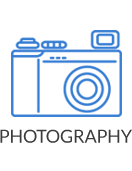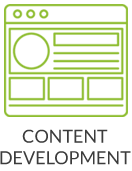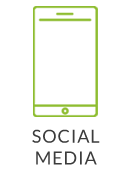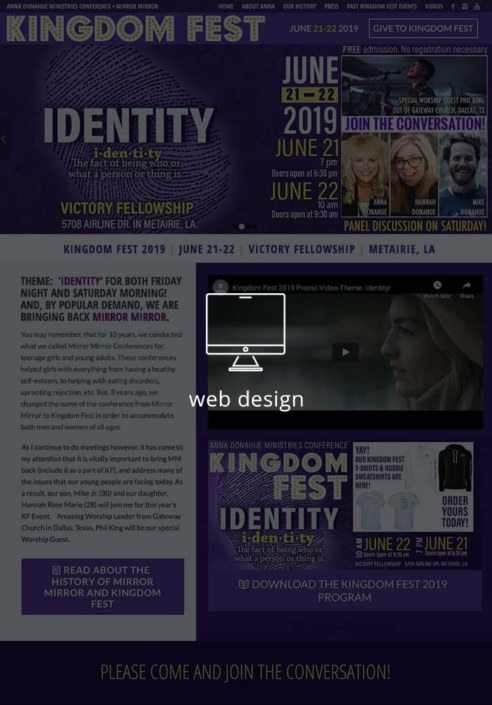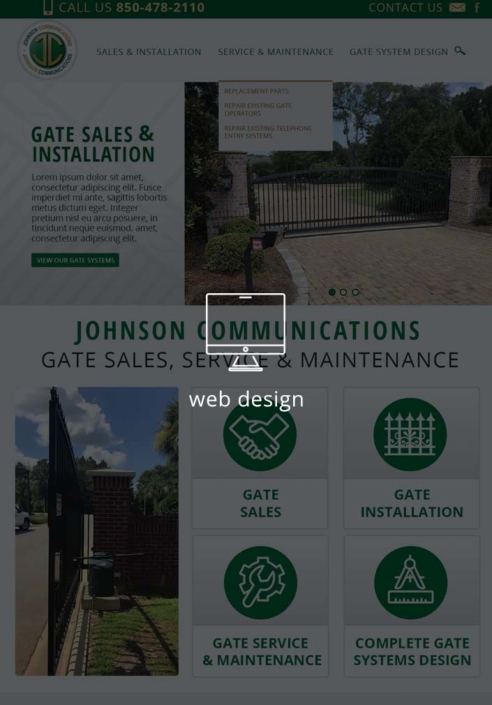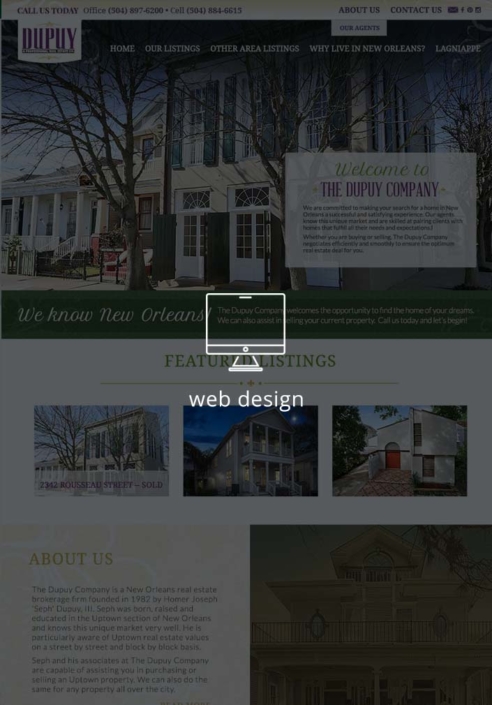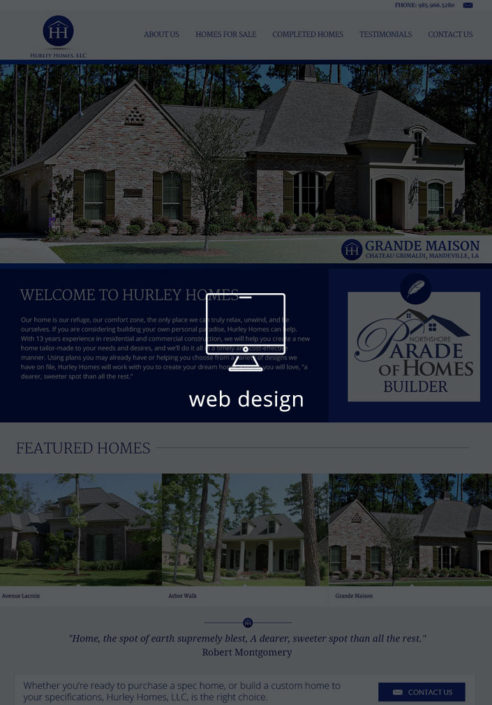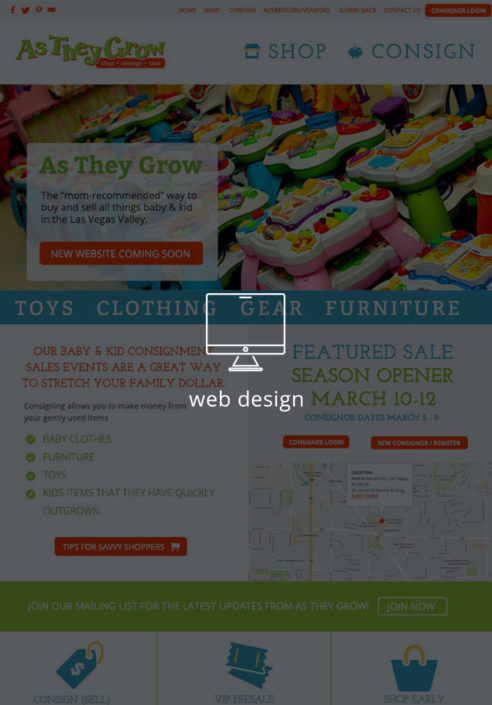Guidelines for sending IMAGES to MDG
Please use the following guidelines when sending IMAGES to MDG:
Send the highest quality images you have available (1-5MB file size per image).
If you have a large number of high-quality images, you may want to use a file sharing site like DropBox.com and send us the link to download the images.
If you don’t have a DropBox account, we can set up a folder on our DropBox.com account and send you an invitation so that you can upload the images to the folder we created for you.
Screenshots. Screenshots can be helpful for clarification in understanding desired changes, page changes, etc. Because screenshots are images, they are not recommended as a way to submit content.
To take screenshots:
PC: Pressing the “Alt” and “Prt Scrn” keys will take a screenshot of the window on the screen (foreground) and place the screenshot on the clipboard. After pressing “Alt” and “Prt Scrn” simply open a Word document and press “Ctrl” and “V” to paste the screenshot in the document. Be sure to save the Word Document with a filename that describes what the document contains like “About_us_page_layout”.
Mac: Pressing “Command” (apple key), “Shift” and “4” will give you a cross-hair that allows the user to click and drag to select the area on the screen for the screenshot. Once the click button is released, an image is sent to the desktop (usually a “Picture 1.png” naming convention).